We Built an Operating System for AI ..But Is It Really One?

Published July 2025 by the Warmwind Team
When we introduced Warmwind OS, we didn’t just launch a product – we opened up a conversation. A conversation about what an “operating system” really is in 2025. And yes, the discussion got intense. Some say, “Warmwind isn’t an OS – it’s a web app.” Others argue, “If ChromeOS or OxygenOS are OSes, then so is Warmwind.” So let’s unpack it. Carefully, technically, and fairly.
Defining “Operating System” in a Cloud-Native World
Traditionally, an operating system (OS) is software that manages hardware resources and offers services to programs. It includes a kernel, memory/process management, I/O handling, and device drivers. Windows, macOS, and Linux distros fit that bill perfectly.
But what about modern edge cases?
- ChromeOS runs a Linux kernel, but most of the user interaction happens in a browser shell.
- OxygenOS or LineageOS are Android forks and technically OSes, but also closely tied to the Android base system.
- Raspberry Pi OS is a Debian-based distro optimized for specific hardware.
- Kodi OS (LibreELEC) wraps a media center inside a Linux core for single-purpose use.
These examples show that the term “OS” has been stretched, reimagined, and adapted to new paradigms.
What Is Warmwind OS, Technically?
Warmwind OS is a cloud-native, AI-driven platform that automates digital workflows – CI/CD pipelines, reporting tasks, issue handling, and more – by behaving like a “digital employee.” It clicks, types, reads, navigates, and executes across software interfaces, without requiring API integrations. All of this happens remotely.
Here’s what’s under the hood:
- A custom Linux distribution on the server side (yes, a real OS), optimized for automation workloads.
- Wayland and VNC streaming to send the GUI output to the browser – kind of like an HDMI cable to your web client.
- The “web app” is not the app – it’s just a viewing window. If you close the browser, the automation continues.
- No local installation needed – the system runs fully in the cloud.
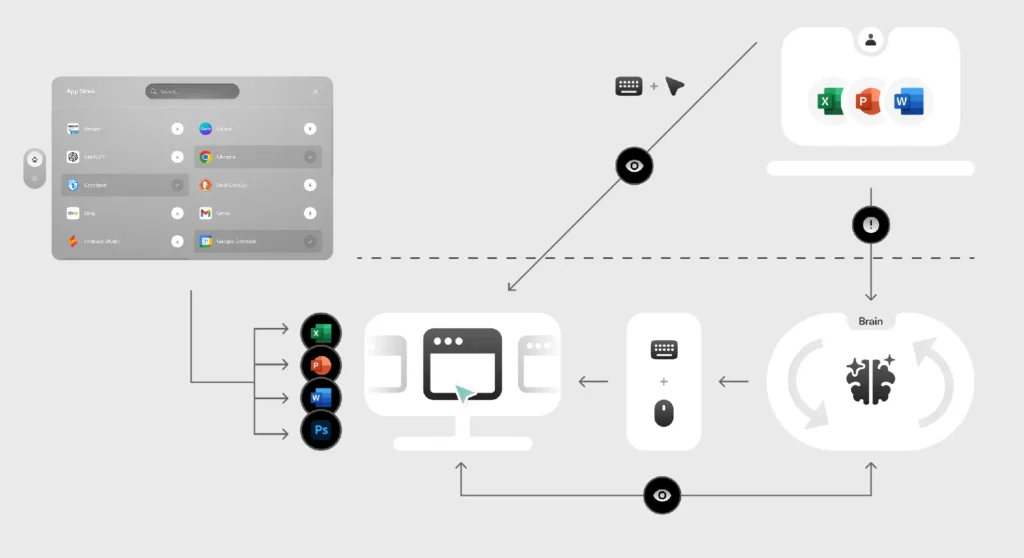
The OS Debate: Pro & Con
Let’s look at the two sides of the argument.
🟢 Why Warmwind is an Operating System
- Full-stack control: We ship our own Linux-based OS image that boots, manages memory and processes, and handles workloads.
- Unified interface: Users interact with a coherent UI streamed from that OS. From their perspective, it feels like an OS.
- Behavioral parity: Like a traditional OS manages user sessions, Warmwind handles autonomous tasks – it just does so with AI instead of humans.
- New architecture: Just like ChromeOS redefined the desktop OS for the cloud, Warmwind rethinks the OS for autonomous digital work.
🔴 Why Warmwind is not an Operating System
- No direct hardware access from the client device: Users don’t manage physical hardware directly – instead, they connect via browser to a remote instance running in the cloud. But that doesn’t mean Warmwind lacks hardware control; the system manages compute resources via its own custom Linux-based OS behind the scenes.
- Not a “local” general-purpose OS: While users don’t install Warmwind on their laptops or PCs, the platform itself does support running a wide range of applications including Linux, Android, and even Windows apps inside the cloud instance. This makes it far more flexible than typical RPA or SaaS tools, though it’s still optimized for automation workflows rather than personal computing.
- Sits on a deeply integrated OS layer: The Warmwind platform runs on a heavily customized Linux distribution, tightly coupled with our automation runtime and GUI layer. These components aren’t separate, they form one coherent operating environment. The browser-based interface is merely a “window” to this system, comparable to an HDMI stream or remote desktop, not a traditional web app. If the browser is closed, the system continues to operate because the logic and UI live inside the OS instance, not in the client.
So… Who’s Right?
Honestly? Both sides make valid points. And that’s exactly the kind of ambiguity that comes with innovation.
Is Warmwind OS a traditional OS? No.
Is it just a web app? Also no.
Is it a cloud OS for a new generation of AI-native work? That’s the direction we believe in.
Why We Chose the Term “OS”
Let’s be transparent: calling it “Warmwind OS” is intentional. It’s not just branding, it’s a metaphor.
If we said “Warmwind is an AI-powered automation suite for cloud-based interaction orchestration,”… well, you’d probably stop reading.
But when we say, “It’s an operating system for AI workers”, people immediately get a feel for it.
Just like calling a grapefruit “a bitter orange” helps people visualize it, or calling a Tesla “a car, but with an electric motor instead of diesel” makes it relatable, “OS” gives Warmwind the conceptual gravity it deserves.
We’re building something new. And to make that accessible, we borrow familiar language.
Final Thoughts: Language vs. Precision
We believe that the term Operating System is evolving – just like the way we work is evolving.
If using “OS” helps people understand that Warmwind is not just a bot or a tool, but a foundational platform for autonomous digital labor, then we think the term serves a purpose.
But we also respect the purists. And we’re committed to keeping the conversation open, honest, and grounded.
Whether you call Warmwind a cloud OS, an AI automation platform, or something else entirely.
Warmwind OS
Built for AI. Designed for humans.

